The concept of being productive has evolved alongside technology, leading to today’s digital era where users have multiple devices at the ready at all times. However, this new concept is still in its experimental stages, mainly because switching between multiple devices can slow down the pace of one’s work. On one side, users opt to use their smartphones for on-the-go work, while laptops and tablets are the go-to for more productive work, especially due to their larger screen size. However, it can be disruptive to use both devices, which is what Huawei wanted to solve.
This solution was formed as the Multi-Screen Collaboration feature which basically closed the gap between smartphones, laptops and tablets, bridging them together to create a more intuitive experience. This feature enabled cross-device functionality to create a more seamless connectivity between these devices, where users could wirelessly stream their compatible Huawei smartphone display on the larger screen of a Huawei laptop or tablet. This allows them to control both devices together from the comfort of one screen and even share data between the two seamlessly and effortlessly.
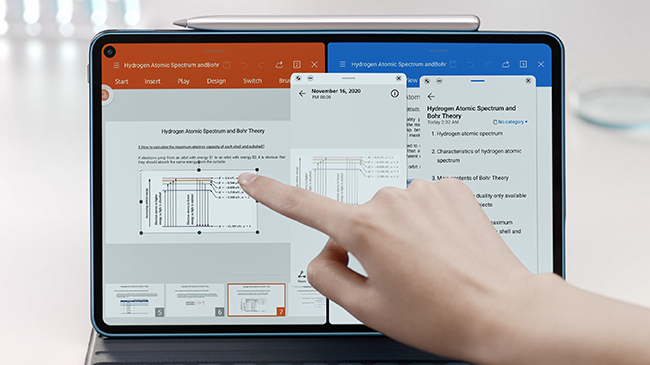
With the new EMUI 11 software update currently rolling out to the HUAWEI MatePad Pro tablets, users are getting new smart productivity and creativity features, out of which Multi-Screen Collaboration[1] is also vastly improved upon. Now users can not only put the connected smartphone’s screen on the HUAWEI MatePad Pro and transfer various types of files, but can also flexibly use both devices simultaneously. For instance, users can showcase a presentation or video from their smartphone on the HUAWEI MatePad Pro’s larger display, while launching an app on the smartphone to work on other things simultaneously[2]. Thanks to this feature, users can copy images or text from their smartphone and easily insert it into documents or presentations that they are working on with the HUAWEI MatePad Pro.
Another major concern that is commonly noticed with having a content being displayed on another screen is privacy. There are often scenarios where users can be showing colleagues data from their device, when a personal message or notification pops up. Multi-Screen Collaboration with EMUI 11 solves this by hiding notifications from everyone’s eyes. Any notification or message received will not be shown on the HUAWEI MatePad Pro, but instead will only appear on the main smartphone, avoiding privacy concerns or interruptions.
Keeping productivity in mind, EMUI 11 also brings in more features that enables better working. For instance the Multi-Window feature allows users to easily have two apps running side-by-side, taking away the tedious activity of switching between apps. Users can also resize these windows and even add two more additional floating windows for easier multi-tasking. Apps can also be minimized on the side, being readily available to quickly resume on the fly. The HUAWEI MatePad Pro with EMUI 11 also brings new productivity tools, such as NoteShelf which can be downloaded on HUAWEI AppGallery, where users can jot down notes with the HUAWEI M-Pencil on the go. Additional apps are also available for download based on what the user needs, be it for productivity or for creativity.
Having multiple devices available should not be a hindrance to productivity, in fact, it should be quite the opposite. However, to achieve that, there should be a sense of unity and interconnectivity between all the devices: With the EMUI 11 update on the HUAWEI MatePad Pro, being productive and interconnectivity between multiple devices has evolved, allowing for a smarter and more productive working experience overall.


COMMENTS